What is Shopify?
Shopify is a global e-commerce platform that simplifies online store creation. With an easy-to-use interface and versatile tools, it empowers entrepreneurs of all levels of expertise to launch online businesses. This includes selling physical or digital products and even supports brick-and-mortar stores with retail point-of-sale (POS) software.
Shopify’s appeal lies in its user-friendliness, allowing individuals to enter the e-commerce world effortlessly. It offers customizable templates and marketing tools to create attractive storefronts, boost website traffic, and increase sales. Shopify ensures secure payment processing and is mobile-friendly for customers on the go.
For dropshippers, Shopify is the top choice, hosting over 770,000 among its 6+ million sellers, making it 2 times more popular than competitors like Bigcommerce and 6 times more than Woocommerce. It’s a preferred platform for entrepreneurs worldwide.
What is Shopify Dropshipping?

Shopify dropshipping is an approach where you use Shopify to set up your online store and sell physical products. Instead of managing inventory, you partner with dropshippers who handle the fulfillment of orders. This cuts upfront costs, allowing you to focus on marketing and business growth. Shopify’s user-friendly platform makes creating and expanding your online store easy.
This type of dropshipping minimizes risk by allowing you to sell products without stocking them, saving you costs for inventory. When a customer orders from your Shopify store, you order the product from your supplier, who delivers it directly to the customer. This eliminates inventory management, provides products on demand, and offers flexibility in pricing and branding. Shopify dropshipping perfectly streamlines your business for cost savings and flexibility.
How to Start Dropshipping on Shopify Step-by-Step
Now, we’ll walk you through the process of creating your Shopify account and setting up your online dropshipping store. Our goal is to ensure that you have a strong foundation to present and sell your products or services to a diverse global audience. You can utilize these 10 steps to learn how to launch a Shopify dropshipping store.
Step 1. Find a Profitable Niche and Products
Step 2. Define Target Customers
Step 3. Create Your Account on Shopify
Step 4. Choose Your Dropshipping Supplier
Step 7. Set up Payment Methods
Step 8. Go Through Your Store Settings, Rules, and Policies
Step 9. Select and Connect Your Custom Domain
So, let’s get right on this dropshipping journey together with confidence and clarity!
Step 1. Find a Profitable Niche and Products
To kickstart your dropshipping journey, you’ll want to start by discovering the right niche for your business. It’s crucial to pick a niche that genuinely interests you, has a strong demand, and offers a chance to make a profit. You can assess profitability by crunching the numbers and considering various costs like shipping, marketing, and supplier fees.
Look for affordable and high-demand products, allowing you to sell them at premium prices and secure healthy profit margins, ideally around 70% or more. You can calculate the profits by Shopify’s Gross Profit Margin Calculator for the niches and products that you intend to sell.
In addition to this, standing out in a crowded marketplace is essential. You can achieve this by finding a niche with potential for your business. Niche markets are specific segments within larger markets characterized by unique needs, interests, and preferences.
Focusing on a niche minimizes competition, but validating your chosen niche and product ideas is vital. To do this, you can tap into valuable tools like Facebook Audience Insights, Google Keyword Planner, and Google Trends. They offer insights into what your audience is interested in and what trends are currently on the rise. They also offer you valuable data, like the search volume, difficulty, and trends for product keywords, guiding you through the world of selecting products without losing a clear direction of deciding whether the niche is suitable and profitable.
Let’s look at one example: wool socks, using Google Keyword Planner.
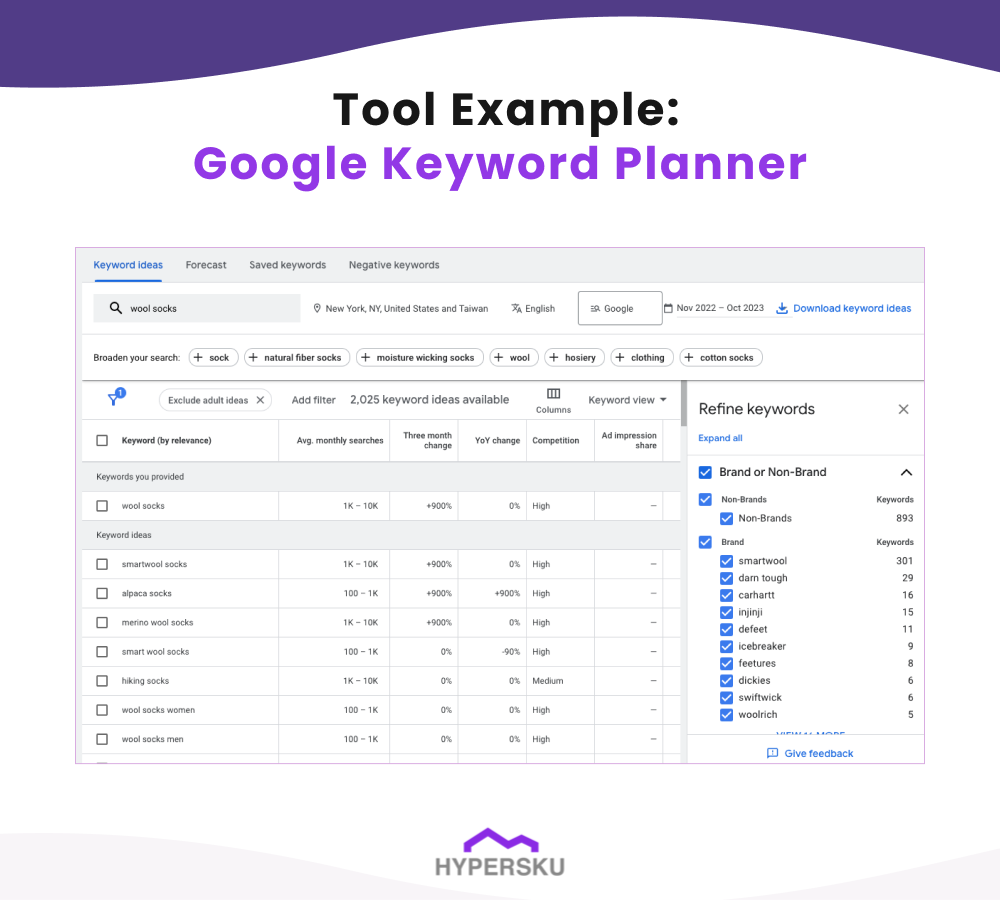
The tool provides us with data like monthly search volume and competition level to see if this keyword or product is worth investing in or not. Note that the competition level means how competitive it is to bed for this keyword in Google’s ad section. We searched for this keyword around November, so we can see a huge increase in searches at the “Three-month change,” showing a surge in sock demand since winter is approaching.
You would want to look for popular but profitable products. The “Refine Keywords” part can help you add filters for brand or non-brand options for socks. You can get the information you want based on your marketing strategies.
Using a data-driven approach enables you to make well-informed decisions about the products you select and the demand in the market. By combining the power of keyword research and the abovementioned tools, you’ll uncover profitable niches and conduct thorough product research. For more ideas to find ideal products, Aliexperss is also a great tool. This puts you in a strong position to succeed in the competitive world of e-commerce.
Step 2. Define Target Customers
Understanding your target audience is an important step for dropshipping on Shopify after deciding on your niche. By delving into the essence of your audience, you empower yourself to make informed decisions regarding sales channels, further product selection and adjustments, and brand marketing. Who you are selling to is the key foundation of your business.
Firstly, identify those who stand to benefit the most from your products and distinguish the unique selling points that set your offerings apart from the competition. You can start by asking yourself the following questions:
- Who really benefits from what you’re selling?
- What unique features differentiate my products from those of my competitors?
- How do customers discover my products?
- What are their professions, interests, and sources of influence?
- What are their pain points, beliefs, and desires?
- What conversations are they engaging in on social media, and which keywords do they frequently use?
- What triggers them to make a purchase?
- How can you attract their attention?
These insights pave the way for tailored offerings that meet the specific needs of your audience. The good news is that researching your target market doesn’t have to be a complicated process. There are many great resources and tools available online to make your research easier.
Engage in conversations with potential customers to gain profound insights, employ keyword research tools, as we mentioned in the previous paragraph, to pinpoint the origins of demand, and seek online surveys or studies that validate your assumptions. Looking through your top competitors to filter out profitable keywords to target is a good practice, as many of the keyword tools manage to do that. Try notable marketing tools like BuzzSumo or Semrush to analyze your competitors.
As you need data to comprehend the audience and locate the products to see which are the most profitable, online research tools such as SparkToro, AYTM, SurveyMonkey, Meltwater, or Audiense offer the ability to determine who your audience follows on social media, along with useful data regarding their preferred entertainment channels, like YouTube videos and podcasts.
Furthermore, exploring platforms like subreddits or Quora, where you can interact directly with your audience, finds invaluable data guiding you toward where to uncover profound insights for future marketing strategies based on your audience’s outlook.
Remember, a clear understanding of your customers is always a win for you in the dropshipping world.
Step 3. Create Your Account on Shopify
Start with Shopify
To begin your journey in dropshipping, the first step is to create a Shopify account. You’ll need to provide all the required information and select a plan. Shopify offers three different plans, each with its own price and features.
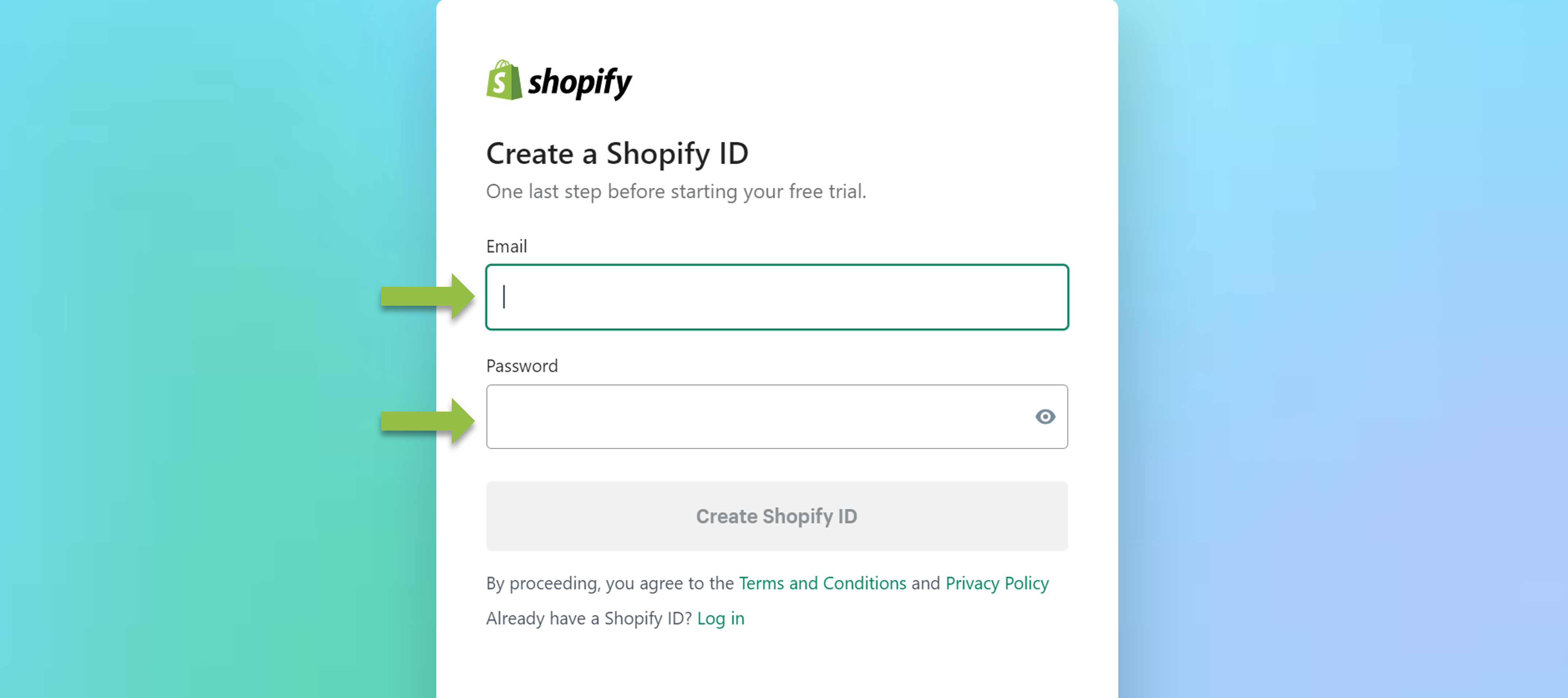
Select a Business Plan
The key difference among these plans is the analytics and reports they provide. The extra cost for more advanced plans may be worth it if having native analytics data is crucial for your dropshipping business.
If you’re still unsure about which plan to start with, the basic plan at $29 per month will give you pretty much everything you need to set up a fully functional online store. You can always upgrade your plan as your business grows and you require more data. However, if you have experience and specific commercial needs and are not a beginner in the business, you might prefer a more advanced plan from the start to expedite your growth.
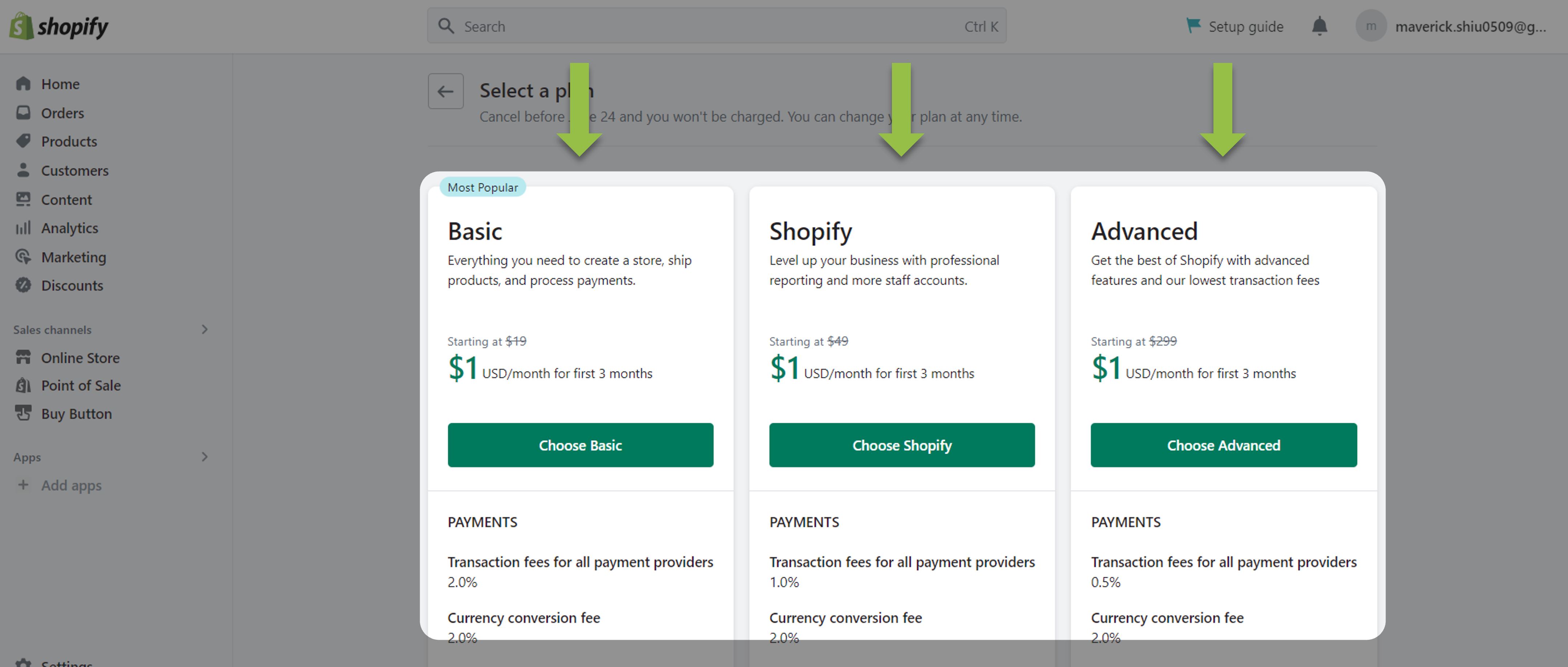
Install Apps
An important way to take the capabilities of your Shopify dropshipping store to the next level is by integrating it with apps available on the Shopify App Store. This broad selection of apps covers everything from marketing and analytics to inventory management and customer support, as well as features like email automation, remarketing tools, CRMs, social selling apps, and shipping apps.
Carefully choose apps that align with your business goals, and follow the provided integration instructions. While the integration process varies for each app, Shopify’s user-friendly interface ensures easy installation and configuration, even without technical expertise.
Click “Add Apps” in the Shopify settings to integrate the apps into your store on Shopify.
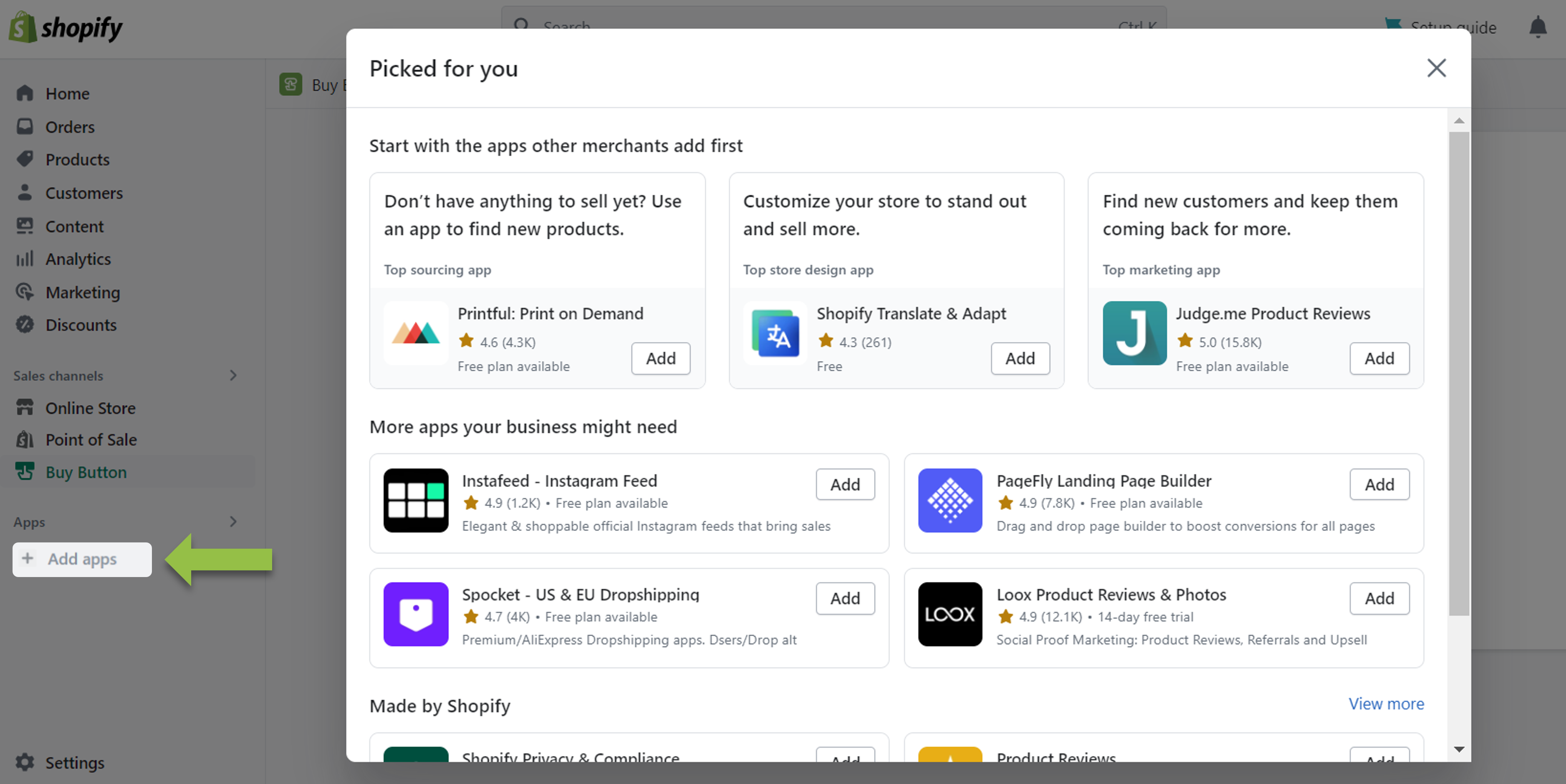
If you are a HyperSKU app user and want to connect your store to your HyperSKU account, here is our tutorial.
Step 4. Choose Your Dropshipping Supplier
While choosing apps to integrate, you must also select the ideal vendor app and locate reliable suppliers for your dropshipping business. Shopify simplifies this process by offering a range of dropshipping apps that seamlessly integrate with your store.
These apps facilitate order placement and fulfillment by transmitting customer orders to your chosen third-party supplier. These suppliers handle storage, packaging, and shipping, and some even provide tracking information to your customers.
When selecting a dropshipping app, keep in mind the following key factors:
- Product Diversity: Look for various products related to your niche keyword to ensure a broad selection.
- Seamless Integration with Shopify: Ensure the app integrates smoothly with your Shopify store.
- Close to Target Market: Choose suppliers located near your target market to reduce shipping times.
- Compatibility with Sales Channels: Choose an app that aligns with your sales and marketing strategies.
- Automation Capability: Prefer apps that offer automated order fulfillment or streamline the process.
- High-Quality Products: Access products from reliable and easy-to-work-with dropshipping providers.
- Shipping Times: Prioritize apps that can provide faster shipping options.
- Discount Support: Make sure the app supports discounts for various conditions and events.
- Refunds and Returns Policy: Look for clear policies regarding refunds and returns.
- Sample Availability: Check if the app allows you to obtain product samples and competitive offers.
By considering these factors, you can find the right dropshipping tools that align with your business goals and product offerings. We have gathered some of the best dropshipping partners that we recommend to choose from in the following section. Let’s take a look!
HyperSKU
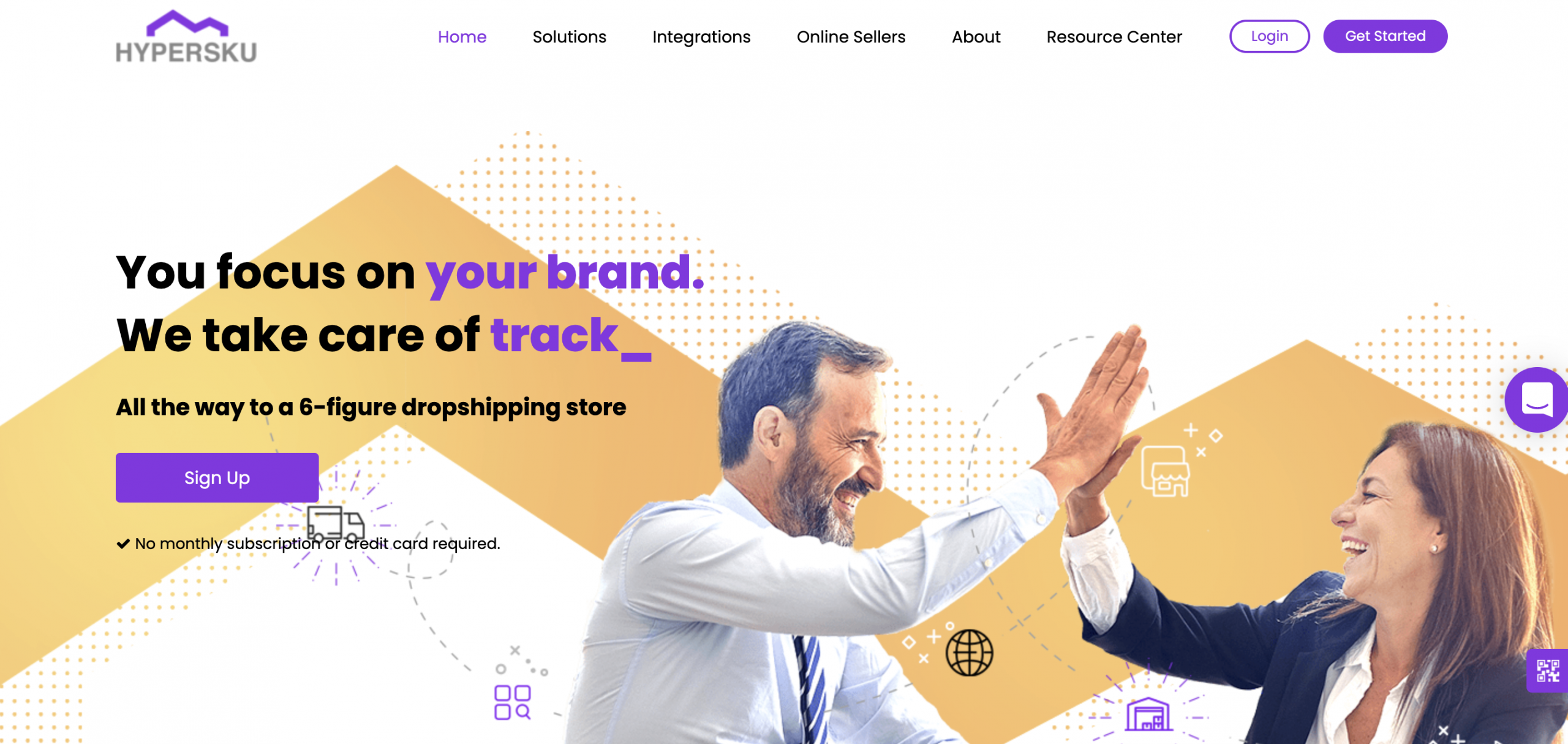
With HyperSKU, Shopify sellers gain access to a vast catalog of products across different categories, ensuring a diverse selection to cater to their target market. Whether it’s electronics, fashion, home decor, or other popular niches, HyperSKU offers a seamless integration that allows sellers to effortlessly import product listings and manage inventory directly within their Shopify store.
Features:
- Source products from over 2000+ suppliers across 15 different categories
- Ability to ship to over 72 destinations from around the world
- Can manage multiple eCommerce stores across different platforms from one place
- Worldwide address validation system
- Split and bundle orders
Pros:
- No subscription fees. Only pay when you make a sale
- No credit card is required to start using HyperSKU
- Shipping time only takes between 5 and 12 days
- Quality service with up to 3 dedicated agents
- High control of product quality with access to samples
Cons:
- Emphasize the importance of delivering superior-quality products rather than solely focusing on offering the lowest prices.
Oberlo
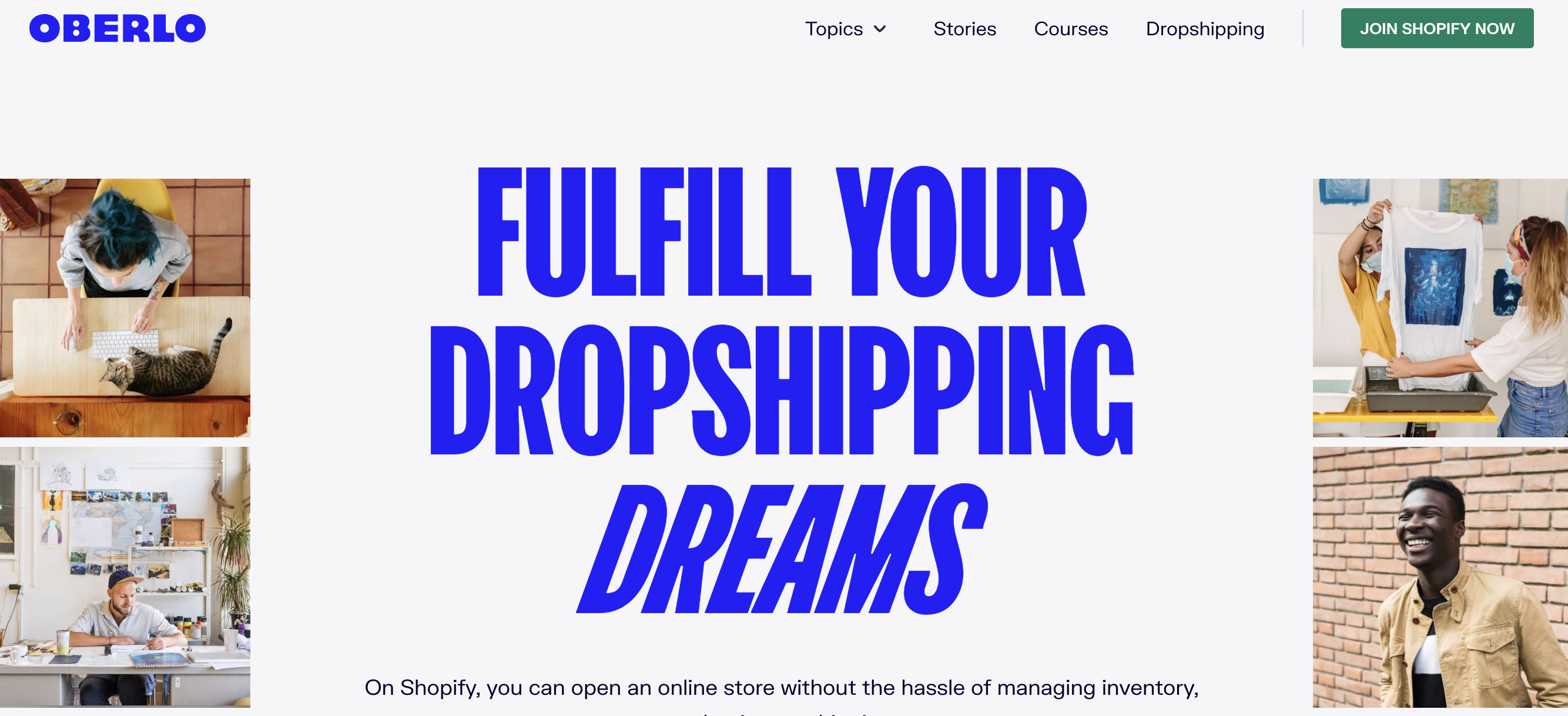
Oberlo, Shopify’s dedicated dropshipping app, perfectly integrates with the platform, serving as the default dropshipping tool. It simplifies the process of adding and managing products on your Shopify store.
Feature:
- Easily add dropship products from platforms like AliExpress to your Shopify store
- Handles Shopify order fulfillment, automates inventory updates
- Customize product details, such as names, descriptions, and images
- Track shipping progress for your products with essential shipping information
Pros:
- Oberlo’s default status within Shopify ensures a straightforward setup
- Enjoy hands-off order fulfillment and worry-free inventory management
- Tailor product details to match your store’s brand identity
- Simplify pricing management with automated rules and bulk pricing adjustments
Cons:
- Doesn’t support any other e-commerce platforms other than Shopify
Spocket
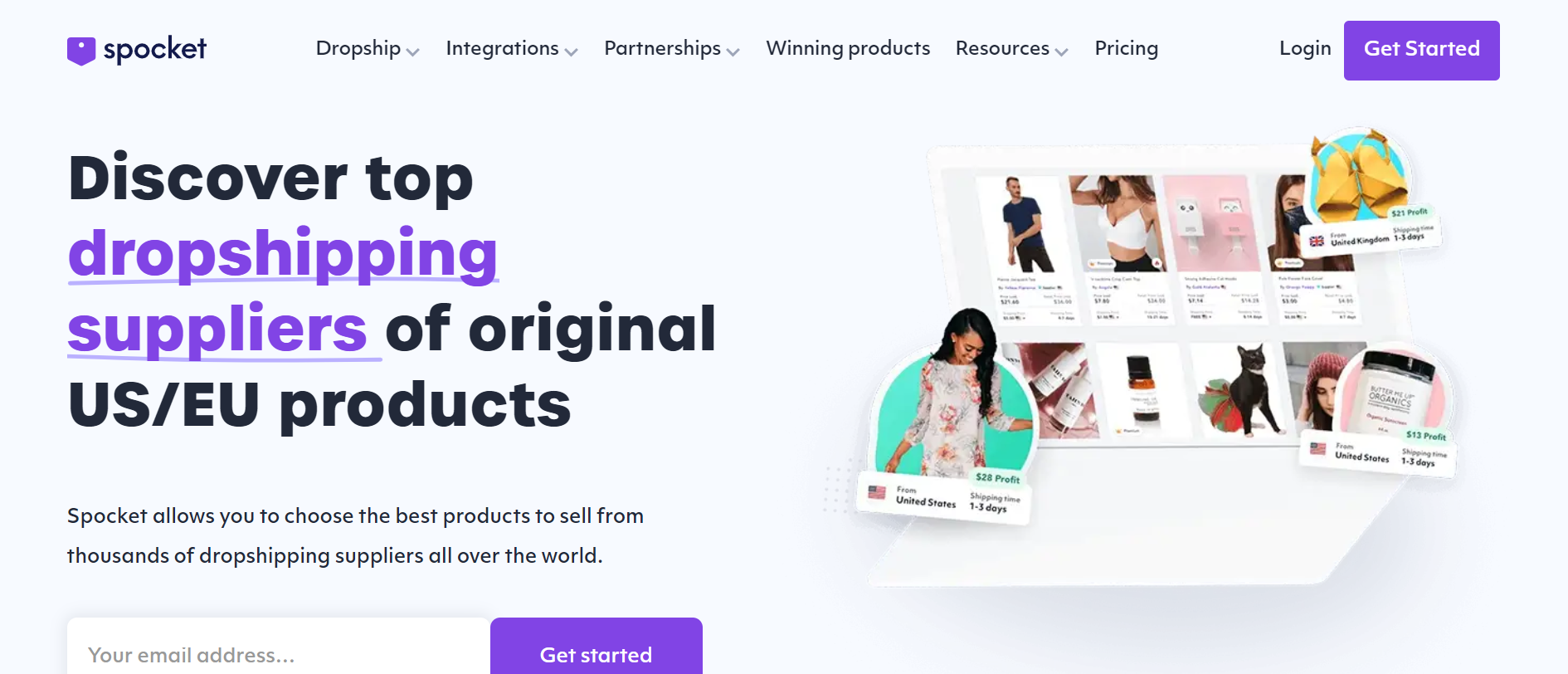
Spocket is a comprehensive Shopify dropshipping platform that aims to facilitate e-commerce sellers in discovering reliable merchants and selling a wide range of products sourced from suppliers worldwide. It offers an extensive network of suppliers, allowing sellers to access high-quality products from various regions, ensuring a diverse and appealing product catalog for their Shopify stores.
Features:
- Offers a wide selection of products to choose from
- Access to pre-vetted suppliers
- Product customization is possible
- Automated ordering process
Pros:
- Automated ordering process
- Access to pre-vetted suppliers
- Ability to customize products to your liking
Cons:
- Spocket is a paid service
- Limited control over the product sourcing process
- Your store will depend on automation
Modalyst
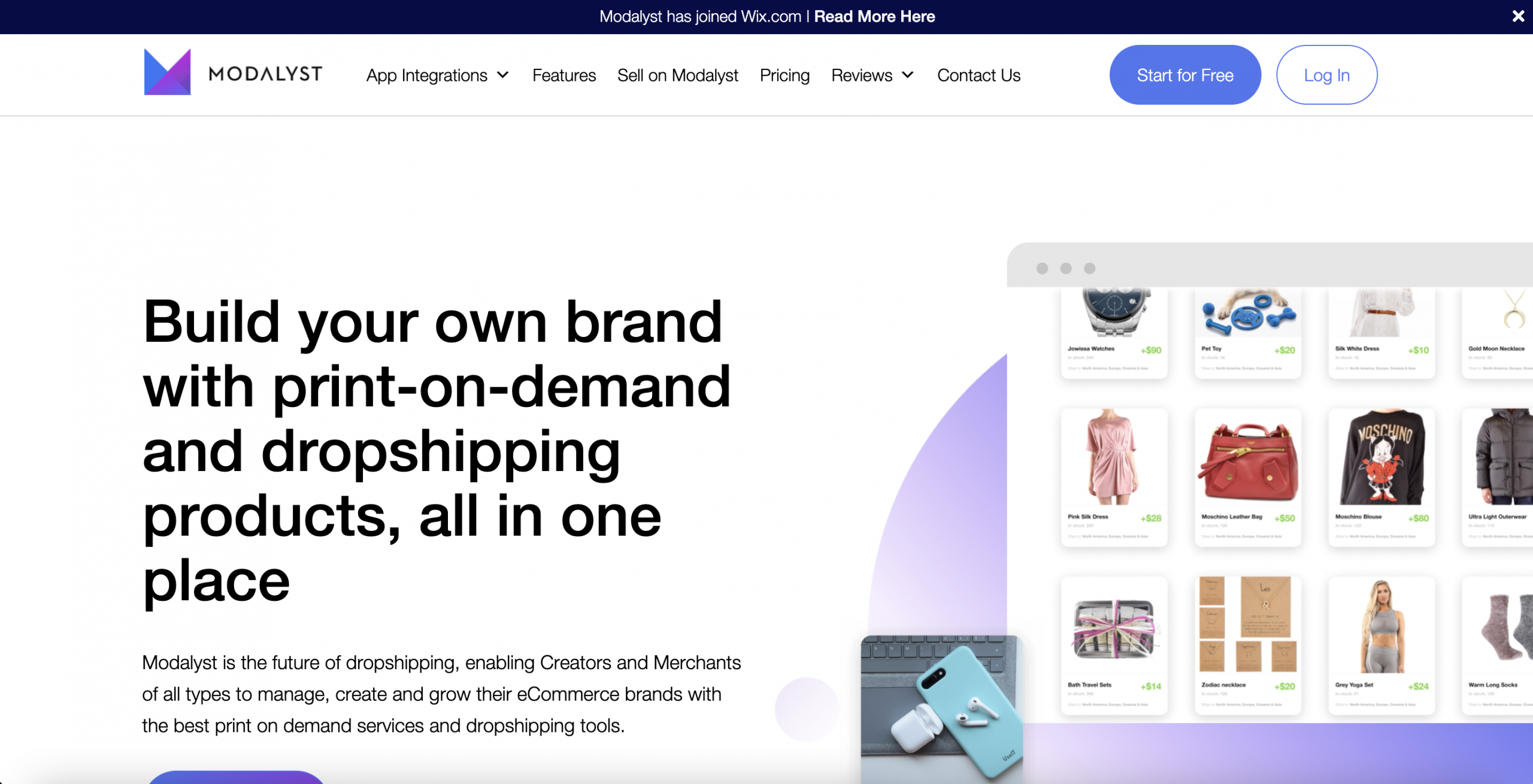
Modalyst is a versatile platform designed to bridge the gap between retailers and wholesale suppliers, offering a wide range of print-on-demand and dropshipping products. With Modalyst, retailers can effortlessly discover and connect with reputable suppliers worldwide, expanding their product offerings and diversifying their inventory.
Features:
- Access to product management tools
- Access to order management tools
- Automated communication with merchants for order fulfillment
Pros:
- Streamlined order fulfillment process
- Wide selection of products available
Cons:
- Modalyst comes at a cost
- You have limited control over product quality
- You have limited ability to negotiate with suppliers
- Your store will depend on the platform for product sourcing and fulfillment
Syncee
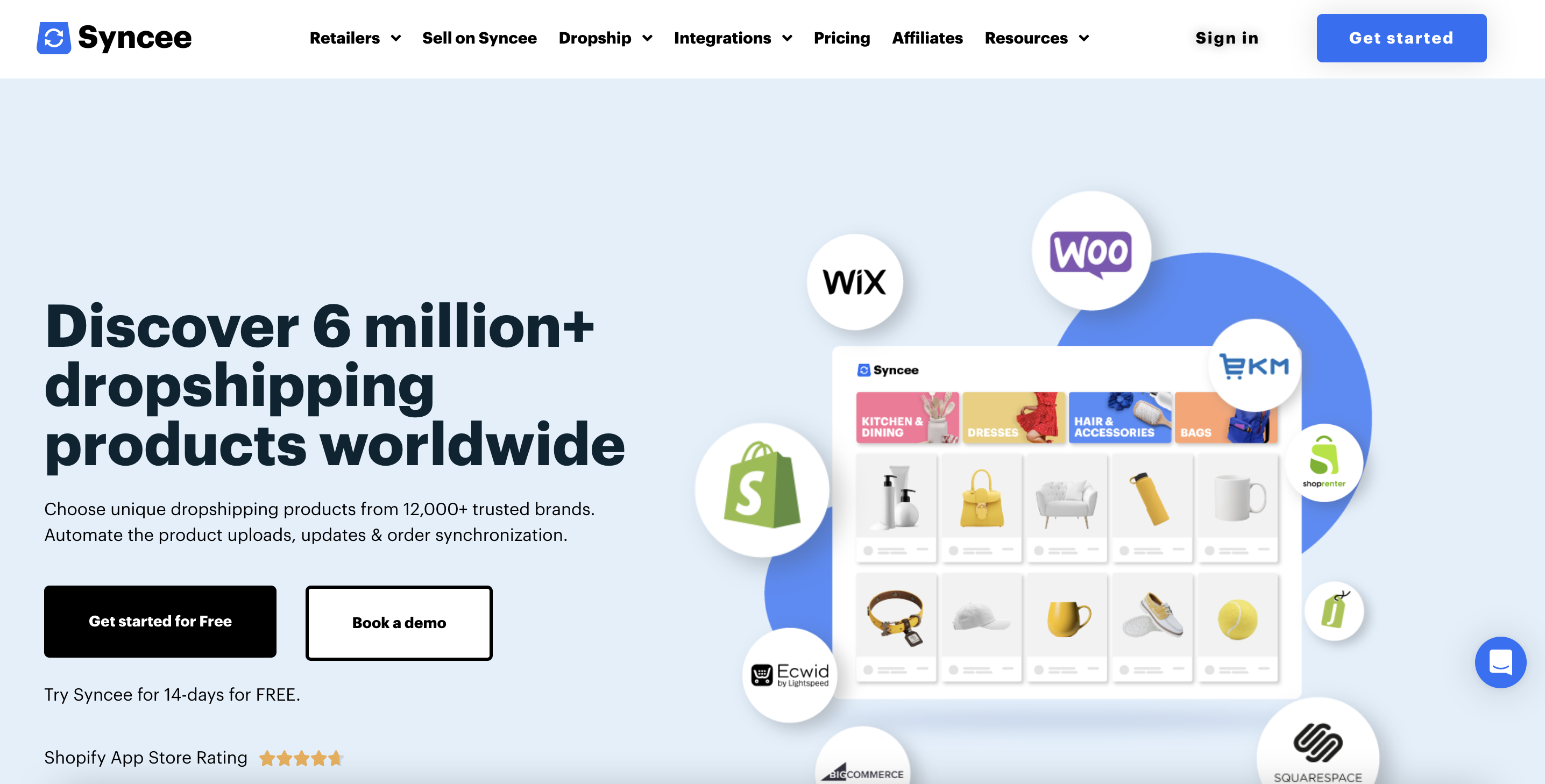
Syncee is a versatile solution catering to the distinct requirements of both retailers and suppliers. It offers secure data exchange and automated product uploads, alongside a user-friendly Marketplace for discovering new suppliers.
Features:
- Comprehensive product selection
- Global shipping reach
- A wide customer base
- Automated order fulfillment
Pros:
- Extensive supplier network
- User-friendly interface
- An excellent product search feature
Cons:
- Higher pricing range
Trendsi
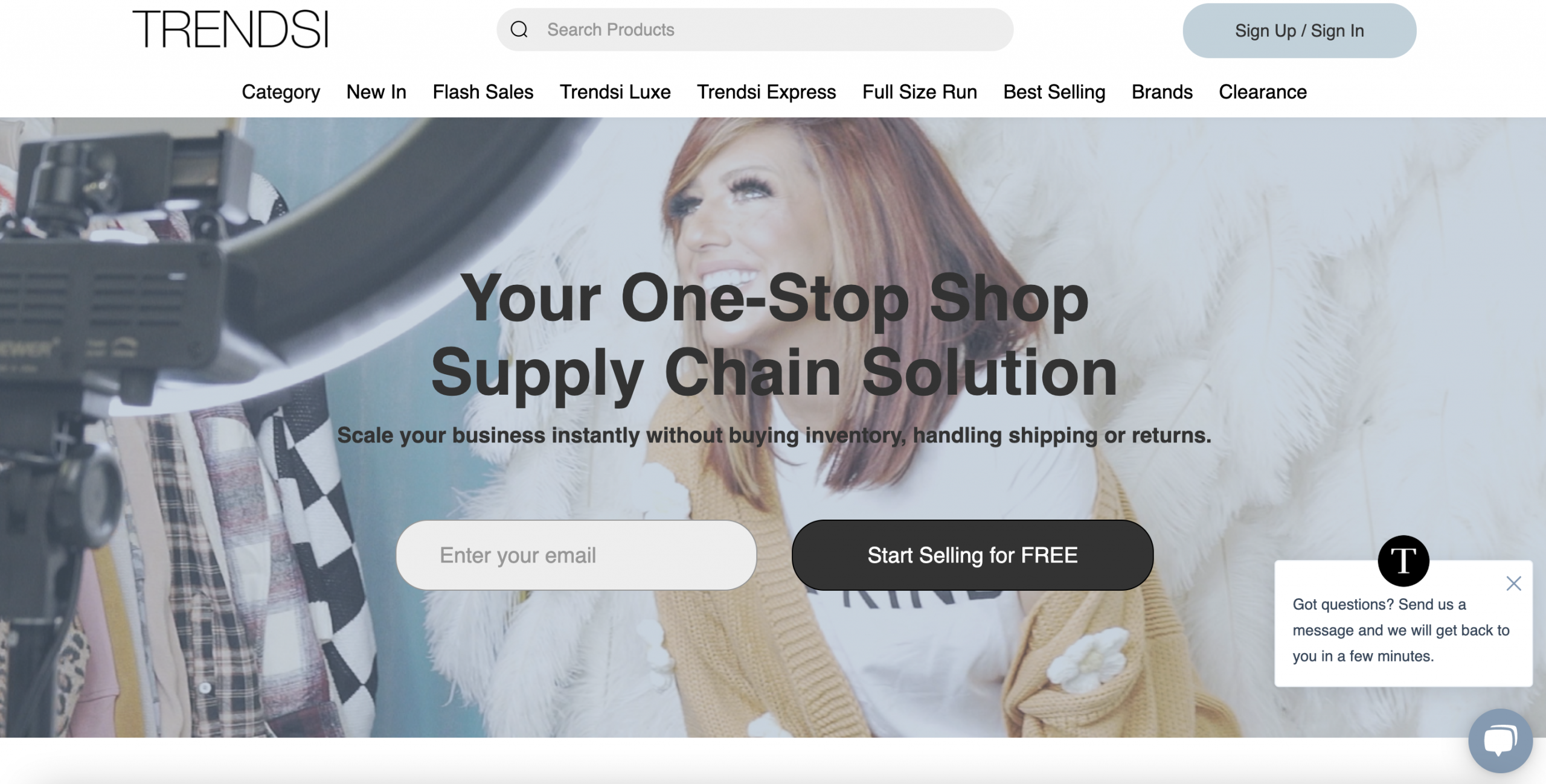
Trendsi is an innovative platform that serves as a dynamic bridge connecting retailers with a vast network of suppliers specializing in fashion products, including clothing and accessories. With its user-friendly interface and robust features, Trendsi empowers retailers to discover and collaborate with reliable suppliers easily, opening up a world of endless fashion possibilities for their customers.
Features:
- Access to a wide range of different fashion pieces
- Only pay for product costs when you make a sale
- Trendsi will pick, pack, and ship directly to your customer in record time.
Pros:
- Access to over 100,00+ different fashion pieces
- No monthly fees
- Customers can receive their orders with your branded invoice
Cons:
- Limited ability to negotiate with suppliers
- For fashion dropshippers only.
DSers
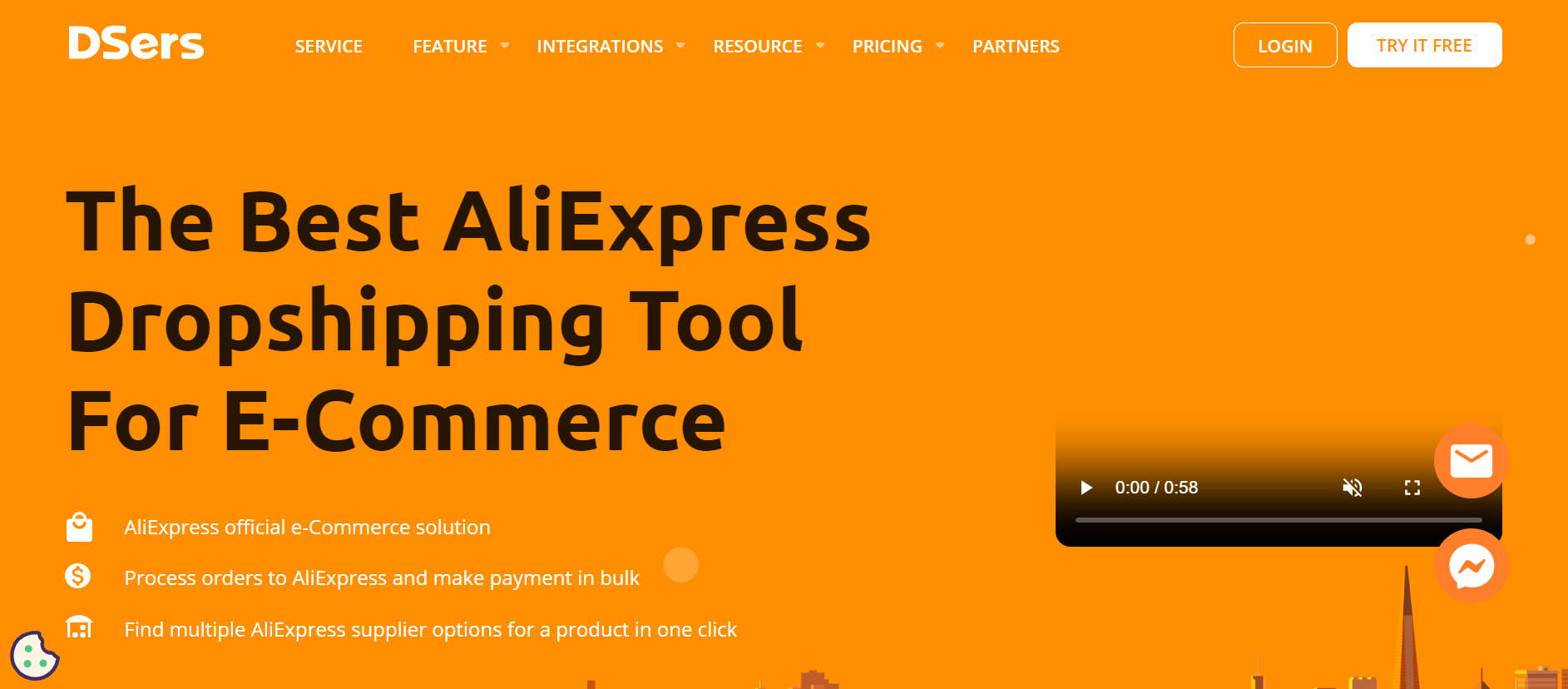
DSers has emerged as a prominent and highly regarded app, offering many powerful features that cater to the needs of Shopify dropshipping businesses. With its comprehensive and intuitive interface, DSers has garnered recognition for its ability to streamline and optimize the dropshipping process.
Features:
- Simplifies the order fulfillment process by automatically syncing orders from your Shopify store.
- With DSers, you can process multiple orders simultaneously, saving valuable time and effort. This feature is particularly useful for handling high-order volumes during peak seasons.
- Real-time inventory tracking.
Pros:
- Seamlessly integrates with Shopify, simplifying the setup process and allowing for easy synchronization of products, orders, and inventory.
- Bulk order processing feature
- Competitive Pricing
- Multi-supplier support
Cons:
- Has a learning curve.
- Limited supplier network
Print On Demand Platforms:
Printful
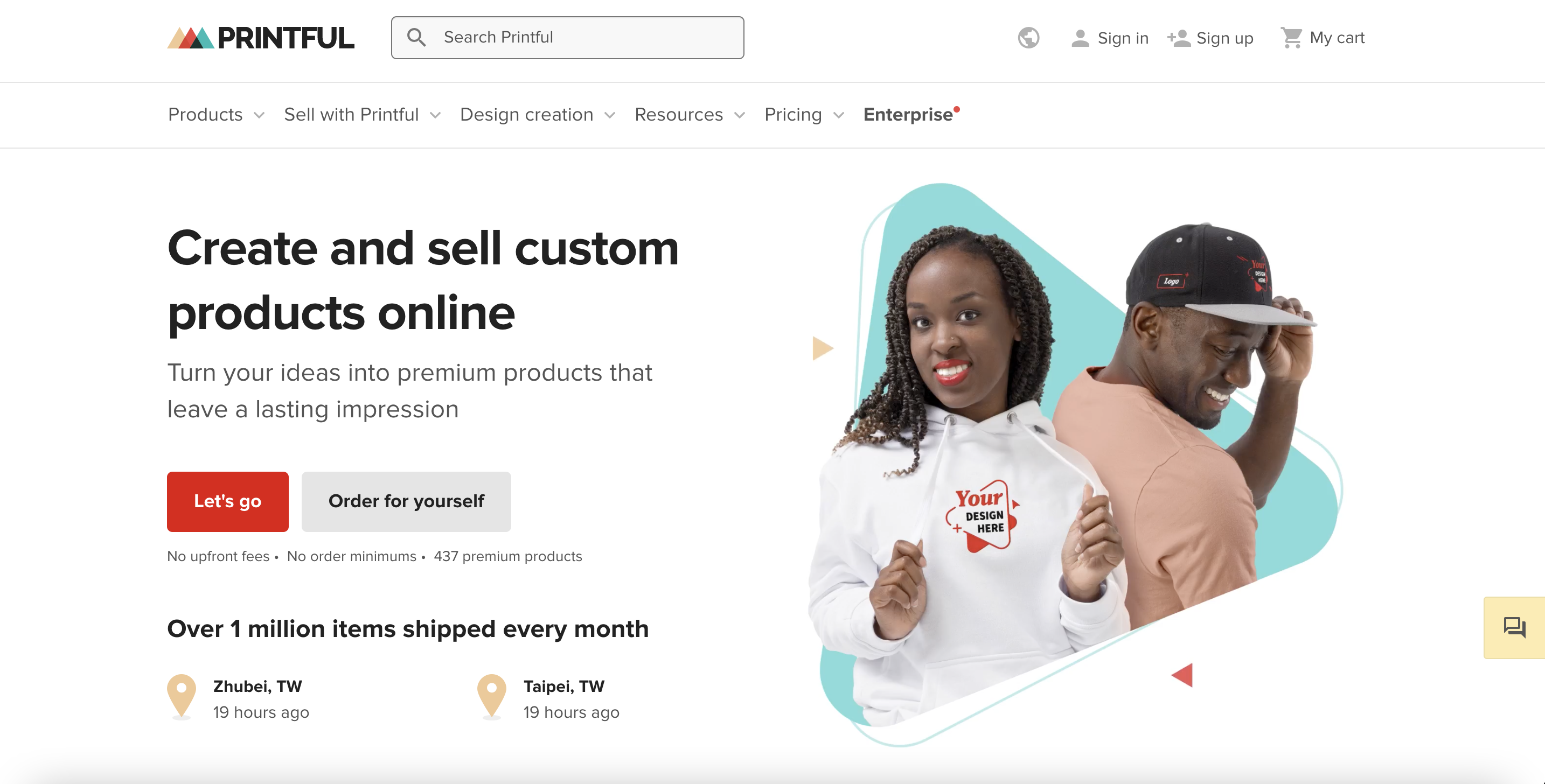
Printful is a versatile and user-friendly dropshipping app that offers a comprehensive range of features for custom product fulfillment. With its extensive product catalog, automated fulfillment process, and high printing quality, Printful is a valuable tool for entrepreneurs creating and selling customized products.
Features:
- Extensive product catalog offering a wide array of customizable items
- Simplified process for uploading designs and customizing product options
- Automated fulfillment and shipping process for hassle-free order processing
- High printing quality with high-resolution mockups and samples
Pros:
- Offers a versatile range of customizable products for Shopify stores
- A streamlined fulfillment process eliminates the need for inventory management
- Ensures accurate reproduction of custom designs on each product
- Maintains a professional brand image and ensures customer satisfaction
Cons:
- Slightly higher pricing compared to other suppliers due to quality assurance and printing services
- Shipping times can vary depending on customer location and chosen shipping method.
Printify
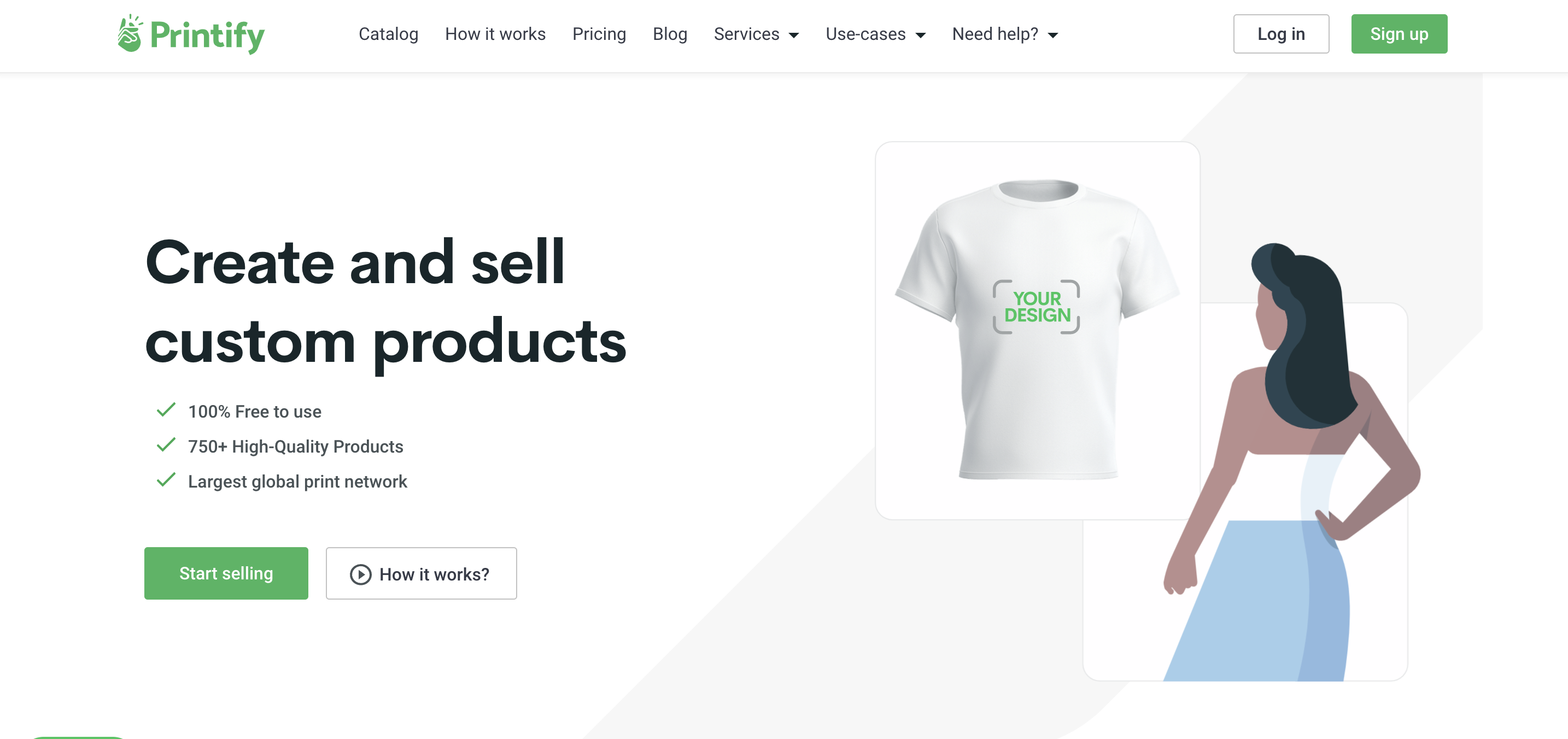
Printify is a powerful dropshipping app with outstanding customization options and seamless integration. With a wide range of features designed to simplify the print-on-demand process, Printfy has gained popularity among entrepreneurs looking to expand their product offerings and enhance their customer experience.
Features:
- Offers a diverse and extensive catalog of customizable products, including apparel, accessories, home decor, and more.
- Intuitive design interface that allows you to effortlessly upload your artwork, customize product options, and create visually appealing mockups.
- Automated order fulfillment.
Pros:
- Offers scalable solutions, allowing you to expand your product line and handle high order volumes effortlessly.
- Worldwide shipping
- Excellent customer support
Cons:
- The level of customization may be more limited compared to other platforms.
- The pricing for products on Printfy may be slightly higher than traditional wholesale suppliers.
Step 5. Add Your Products
It’s time to populate your Shopify store with the products you intend to sell. This involves writing compelling product descriptions and uploading high-quality images.
After setting up your account and accessing your dashboard, click “Products” on the left side of your Shopify settings to start adding your products. This approach offers several advantages: It familiarizes you with the store creation process, simplifies the design stage, and provides a clearer picture when selecting themes and templates.
If you are tired of adding products manually, the HyperSKU app will be your solution to efficiently import products to your Shopify store. Check out our tutorial or video to learn how the HyperSKU app helps import products seamlessly in one click.
Once you’ve added products manually or imported them from apps, return to your store’s product section to view the imported items. Here, you’ll need to edit product details, as default titles and descriptions are often keyword-stuffed. They may not be in the most appealing light to customers. Modification in the title and description of each product is needed. This way can ensure potential buyers can find your products more easily.
Furthermore, take advantage of this opportunity to incorporate relevant product tags. These tags serve the dual purpose of enhancing your product organization and increasing visibility to potential customers. When devising these tags, put yourself in the shoes of a prospective buyer, ensuring that they accurately represent your products and cater to the buyers’ search intent.
You must note that you can add tags individually, ensuring each product is accurately categorized. Alternatively, consider using the bulk product editor to speed up this process for added efficiency if you sell products under similar categories.
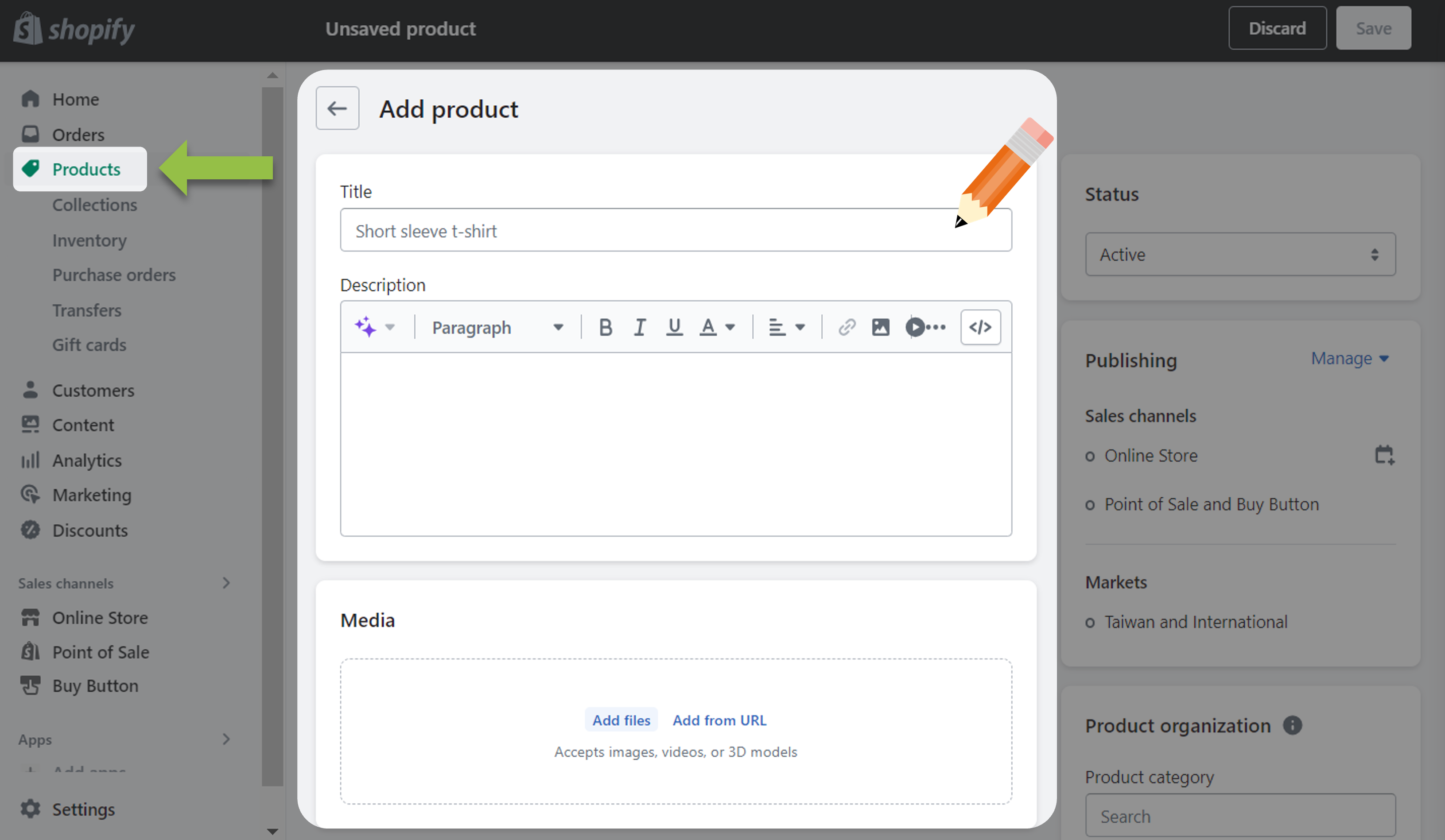
Step 6. Design Your Store
Select a theme from Shopify’s diverse collection that resonates with your brand and vision. These themes offer various styles to cater to your unique preferences. Shopify offers over 100 professionally designed themes, both free and premium, to cater to your preferences and budget. Customize your chosen theme by adjusting the layout, colors, fonts, and images to create a visually appealing storefront that captures your audience’s attention.
If you want to make your website stand out, investing in a premium theme is a nice touch. Premium themes provide flexibility, regular updates, and excellent designs. When choosing a theme, focus on alignment with your niche keywords, branding, and concept, also it is crucial to keep your target audience’s preference in mind.
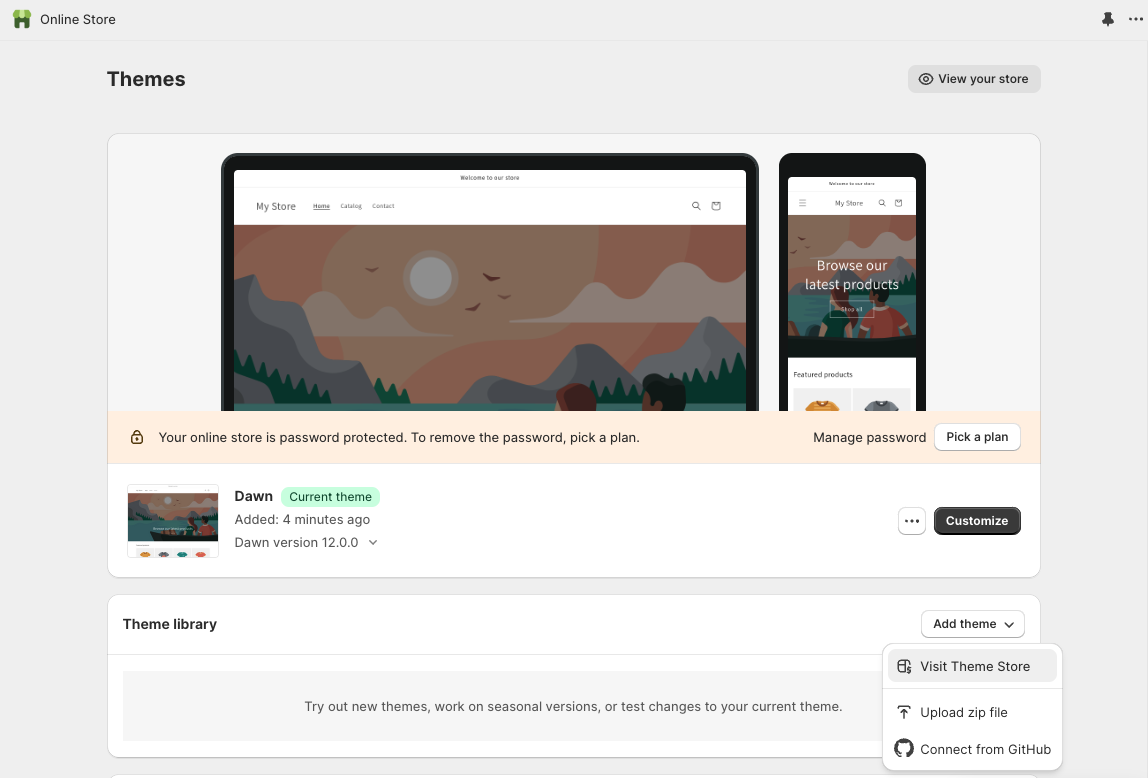
It’s vital to harmonize your store’s theme with your brand identity and niche. Themes define the visual and user interface that shapes the visitor’s experience on your site.
Step 7. Set up Payment Methods
Setting up payment options for your Shopify dropshipping store is the next step. Shopify offers various payment gateways to choose from. Your choice of payment methods may depend on your location and your customers’ preferences, as different countries offer varying payment providers. Set up or change your payment settings by clicking “Settings” and selecting “Payment.”
There are several payment options to consider:
- Shopify Payments: This is the default, fully integrated payment option, enabling customers to pay with major credit cards. If you’re doing business in the US, this will be the most suitable option for you.
- Third-party payment providers: If Shopify Payments isn’t your go-to, you can opt for one of the many third-party payment providers. Keep in mind that there may be transaction fees associated with these.
- Manual payments: This option allows customers to make payments through methods like bank deposits, cash on delivery, external credit, and gift cards.
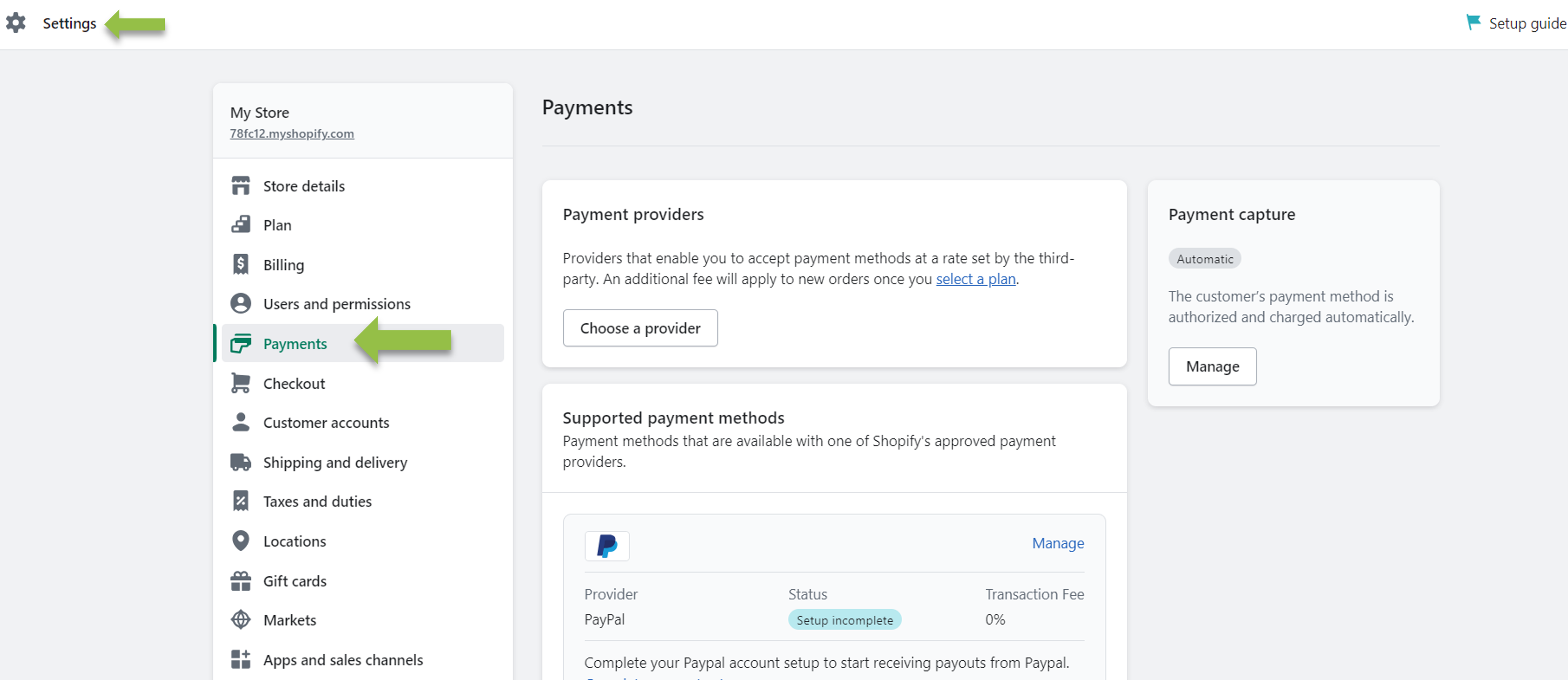
Step 8. Go Through Your Store Settings, Rules, and Policies
Before you rush to launch your online store, this step of setting up your store is about going through often-overlooked details like refund policies and terms and conditions. Take a moment to review your store’s settings and ensure they’re aligned with your needs. Here’s a checklist:
- Check Store Settings: Ensure all your store settings, from payment gateways to shipping options, are correctly configured. This saves you trouble later.
- Create Required Policies: To avoid legal issues, craft well-defined policies. Shopify provides guides for privacy, refunds, and terms. Use them to protect your business and customers.
Step 9. Select and Connect Your Custom Domain
Come Up with an Appealing Domain
When selecting a domain name, remember that differentiation from your competitors is key to building brand awareness in the dropshipping business. Remember to keep your name short, avoid generic names, and don’t forget to check your names’ availability to see if others have already taken them. The name should reflect your niche and set your brand apart.
Without a custom domain, the default URL will include “byshopify.com,” which doesn’t look very appealing. Having a unique domain name naturally adds professionalism and appeal to your store.
Connecting Your Domain
After you’ve chosen a domain name, it’s time to connect it to your Shopify store. You can find the domain settings under “Online Store.” There are also many options for domain registration on Shopify.
- Purchase a New Domain: If you don’t have a domain yet, you can buy one through Shopify. Custom domain prices start at $11 per year for a “.com” extension.
- Connect a Third-Party Domain: If you already have a domain registered with a domain registrar, you can connect it to Shopify. The process may vary depending on your registrar.
- Transfer a Domain to Shopify: You can transfer an existing domain to Shopify, allowing you to manage, pay for, and renew it directly from your Shopify account.
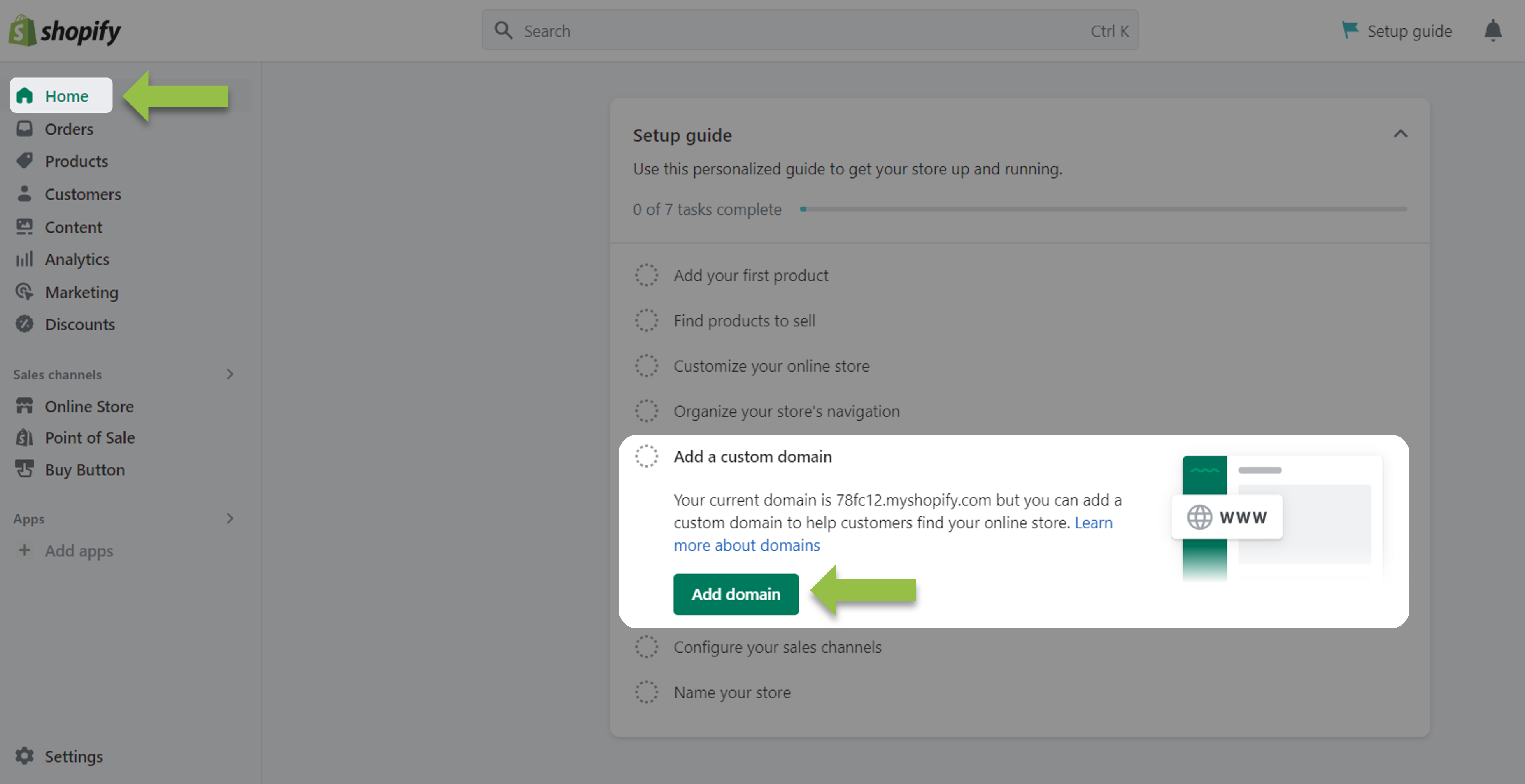
Step 10. Launch Your Business
You are all set at this stage after completing your store on Shopify. To launch your store, navigate to the Sales Channels section on your Shopify admin dashboard. Then, choose the “Add an online store” option from there. After your store is launched, you can start selling your dropshipping items and generating revenue for your business.
From now on, the key focus will be on marketing, including paid ads, SEO, social media, influencers, and content marketing, which we will give you more tips on in the following sections. It’s essential to optimize your website’s conversion rates, develop a sales funnel, experiment with strategies in selling and marketing, and constantly refine your product selection to cater to your target audience.
This business often centers around testing and adapting products, so be prepared to invest time in discovering items that make you a fortune. Now, the actual challenge begins.
Tips for Running a Dropshipping Business on Shopify
Manage Your Relationships with Vendors and Suppliers
In your dropshipping business, effective vendor communication varies depending on the tools you use. Some platforms do have direct product integration into your Shopify store without complicated vendor contact. However, certain situations demand communication with your suppliers.
Collaboration with manufacturers is essential for custom branding, like adding your logo to products or obtaining personalized images. Some services, such as Printful, offer e-commerce photography options for product customization. The process naturally relies heavily on the communication between you and your suppliers.
To determine if vendor communication is required for your business, assess your specific needs and be prepared to maintain open communication channels to meet those requirements. Communication can still be crucial and critical for your business, even with some apps streamlining the process.
Set Your Product Returns and Refund Process
Return policies in the dropshipping business can vary depending on your supplier. Understanding the specific rules set by your dropshipping vendors or partners is essential. For example, AliExpress, one of the most common suppliers used on Oberlo, doesn’t usually accept returns. They issue refunds for cases like incorrect or damaged items, poor-quality products, missing orders, or expired delivery estimates.
It depends on the situation when it comes to covering return shipping costs. If a customer wishes to return a product without a reasonable issue, you or the customer may be responsible for the return shipping fees. However, if the item is damaged or doesn’t match the description, it’s okay to request that the supplier cover the shipping costs.
Nevertheless, having a structured returns and refund process is essential sooner or later. To handle returns effectively, consult your dropshipping providers or suppliers and create yourself a well-defined return policy with all the proper terms. It’s a crucial aspect of a successful dropshipping business.
Source Your Products from Multiple Suppliers
Sourcing your products from multiple suppliers can be a smart strategy for diversifying your inventory and minimizing risks in your dropshipping business. Partnering with several suppliers reduces reliance on a single source, which helps to mitigate potential disruptions like stock shortages, supply-chain issues, or shipping delays. However, managing multiple suppliers may require additional administrative time and effort.
Moreover, sourcing from multiple suppliers enables you to offer a wider range of products, catering to diverse customer preferences and giving you a competitive edge. You can also use generic descriptions for similar products to save some time. It’s crucial to thoroughly vet and establish reliable relationships with each supplier to ensure consistent product quality across your inventory.
Provide Outstanding Customer Support
Providing reliable and timely customer support is crucial for building trust and loyalty for your dropshipping business. As a business owner, it’s essential to respond promptly to customer inquiries, concerns, refunds, and returns. By being accessible through various channels like email, live chat, and social media, you show customers that their needs are a priority.
Moreover, keeping customers informed about shipping updates, product details, and return processes with a FAQ section fosters transparency and confidence in your brand. Prioritizing excellent customer service not only helps resolve problems efficiently but also strengthens your brand reputation, encouraging repeat business and referrals. In e-commerce, exceptional customer support can truly set you apart and drive long-term success.
How to Market Your Store and Products
Marketing your dropshipping Shopify store effectively is essential to boost your store’s visibility and drive traffic. Here are the key online marketing techniques and their advantages:

Paid Ads (Google Ads, Facebook Ads):
- Targeted ad campaigns for your ideal audience.
- Cost-effective options with budget control.
Imagine having the power to put your products right in front of people who are most likely to love them. With carefully crafted ad campaigns and daily budget controls, Google Ads and Facebook Ads are powerful tools. A smart investment in paid ads can drive this substantial traffic to your Shopify store cost-effectively.
Content Marketing (Blogging, Video):
- Establish authority in your industry.
- Attract potential customers with valuable information.
In the digital world, content is king. Thoughtful blog and video content boost your social media marketing efforts and help your website achieve better search results in the long term. With more than 4 million products to sell, your valuable content can reach an extensive audience. Shopify’s built-in blog feature supports both standard and video posts, providing a platform to publish engaging content around your brand and featured products.
SEO (Search Engine Optimization):
- Improve organic traffic through keyword optimization.
- Cost-effective with free SEO tools available.
Imagine your website as a hidden treasure chest in the vast sea of the internet. SEO is the map that helps explorers find their way to your treasure. Google processes just over 100,000 searches every second. Almost a third of all web traffic comes from search engines, making increased visibility very valuable. With free SEO tools available, the cost of SEO marketing can be kept relatively low, offering high ROI.
Influencer Marketing:
- Reach a wider audience through influencers.
- Generate interest in your store with sponsored content.
Sometimes, a recommendation from someone you admire carries more weight than any advertising campaign. With influencer marketing, you can tap into the engaged audience of influential figures. They can help your products reach a broader audience, like Instagram’s more than 1 billion monthly active users. Influencers with thousands of followers can significantly extend your reach, promoting your store and generating curiosity about your products.
Email Marketing:
- Highest ROI among digital marketing channels.
- Nurture customer relationships with personalized campaigns.
Your email list is your personal invitation to a bustling marketplace. Good email content is a great way to share useful information about your products and build a more personal connection with your customers, as email marketing has the highest ROI of any channel. It makes sense—when users sign up to receive your newsletter, they’ve already indicated they have an interest in your products. It’s the channel that delivers the best return on investment.
Social Media Marketing (Instagram, Facebook, Pinterest):
- Create a consistent brand presence.
- Engage with your target audience visually and effectively.
In the digital age, social media is where conversations happen. Platforms like Instagram, Facebook, and Pinterest are particularly effective for showcasing your products visually. With more than 1 billion monthly active users, Instagram is a visual haven. Facebook boasts a user base of over 2.8 billion monthly active users, and Pinterest reaches an audience of 459 million monthly active users. Your posts in this dynamic arena connect you to a vast audience.
By employing these various marketing channels, you’re weaving a tapestry of strategies that connect with your audience, engage their interest, and guide them straight to your dropshipping Shopify store. Your business story comes to life through these marketing avenues, each playing a crucial role in making your brand successful.
Why Consider Dropshipping on Shopify?
Not certain if you’re considering opening your online store on Shopify? There are several other reasons why Shopify might be your choice for launching your dropshipping store. Here are a few:
All-in-One Solution
Shopify stands out as an all-inclusive platform that streamlines the setup of your dropshipping venture. It simplifies everything, from creating your online store to managing products. Moreover, it seamlessly integrates with third-party apps, enhancing your store’s capabilities and performance.
User-Friendly Interface
With Shopify, enjoy easy navigation, suitable for beginners and experts, backed by responsive customer support. Shopify prides itself on user-friendliness, making it the absolute choice for both experienced e-commerce professionals and newcomers. Its interface ensures a hassle-free experience, even if you lack technical know-how. Plus, you can count on responsive customer support whenever you need assistance.
Affordable Startup Costs
Start your dropshipping venture with no upfront investment, saving time and money. Unlike traditional retail, you won’t need to put significant capital into inventory, storage, or warehousing. This cost-effective approach lets you channel your resources into vital areas like marketing and customer acquisition, boosting your sales and business growth.
Inventory Management
Avoid excess inventory concerns by ordering products only as customers demand them. Say farewell to inventory issues. With Shopify dropshipping, you only order products from suppliers when your customers place orders. This “on-demand” approach ensures that you maintain inventory that precisely matches customer demand.
Shipping Efficiency
Handling product delivery logistics is Shopify’s advantage. As a dropshipper, you’re free from shipping responsibilities and associated costs. Suppliers handle the entire shipping process, ensuring smooth product delivery to your customers’ doorsteps. This leaves you free to focus on core business activities such as marketing and customer engagement. Selling is all you do now.
Customizable Design
Shopify offers an array of templates and themes for personalizing your store’s design. This flexibility empowers you to create a unique, professional-looking storefront that resonates with your brand’s identity. Customizing your store’s appearance is a priceless tool for setting your business apart in the competitive e-commerce landscape.
Scalability
Whether you’re just starting your dropshipping journey or eyeing an expansion of your online store, Shopify can adapt to your needs. Its scalability ensures that your e-commerce operations can smoothly evolve as your business grows. This adaptability paves the way for sustainable business development.
Variety of Resources
Shopify provides webinars, courses, and video resources to assist those feeling overwhelmed with starting a dropshipping business. With a variety of materials available, including comprehensive guides and tutorials, entrepreneurs can access the knowledge needed to navigate the complexities of launching and managing a successful venture in the Shopify Academy. Whether seeking step-by-step guidance or insights from other merchants, the community ensures support is readily available to overcome challenges and achieve e-commerce goals.
Control Over Shipping Cost
E-commerce store owners leverage a range of shipping methods and carriers to minimize costs and provide competitive rates to customers. Moreover, Shopify Fulfillment Network (SFN) streamlines fulfillment processes, ensuring efficient order handling and fast delivery. With SFN, merchants can store inventory, fulfill orders seamlessly, and manage shipping logistics effortlessly. SFN is especially useful if you are partnering with suppliers from North America.
Quick Results
The platform’s user-friendly interface and intuitive tools expedite the setup process, allowing business owners to see results and generate revenue rapidly. Through Shopify’s platform, you can effortlessly sync your products and store information with Google Merchant Center via the Shopify Google channel. This integration taps into Google Shopping, known for its high conversion potential, boosting your sales. This speed-to-market makes Shopify dropshipping an attractive option for those seeking quick returns on their e-commerce endeavors.
FAQ for Shopify Dropshipping
Is Shopify Dropshipping Legal?
The process of fulfilling orders through the dropshipping model is completely and entirely legal. Shopify, which is a successful publicly traded company, even encourages entrepreneurs who want to bootstrap their own businesses without significant capital.
With that said, it’s important to mention that the legality of dropshipping can depend on how you use it. Like any business model, you can use dropshipping ethically and unethically. As long as you don’t falsely advertise, send exactly what your customer has ordered, and follow best practices for running an online business, you will be just fine.
Is it Free to Dropship on Shopify?
No, it is not free to dropship on Shopify. Although Shopify regularly advertises a free 14 or 30-day trial for new users, you will have to pay for a subscription to keep your store running. Besides that, you will also pay payment processing fees for every sale made through your store. These fees are based on your subscription plan and range from $25 per month to $399 per month.
How Much Does it Cost to Open a Shopify Store?
If you’re planning on opening your Shopify store without the help of a professional, then all you need to pay is the Shopify subscription cost, which ranges from $29 to $299 per month, depending on the subscription you want to opt-in for. If you have a larger store and want to move to Shopify, you can get a custom quote based on your needs and requirements.
If you plan on using a paid website design or any paid software, then those will likely cost you some money, too. The overall cost of opening a Shopify store will depend on your needs and requirements as a merchant.
Is Shopify Dropshipping Profitable?
Like with any business, it depends on what you make of it. Plenty of successful entrepreneurs have made tens of millions of dollars using the Shopify dropshipping method, so becoming profitable is definitely possible.
That said, if you’re completely new to e-commerce, you will face a steep learning curve to come out profitable when dropshipping with Shopify. You’ll have to learn all about fulfillment, customer relationship management, taxes, fees, and charges, and much more.
Is Shopify Dropshipping Good for Beginners?
Indeed, Shopify dropshipping is advantageous for beginners due to its low entry barrier and simple setup. With no upfront inventory investment required and intuitive tools, newcomers can swiftly launch their online store and explore diverse products.
Yet, challenges like intense competition, potential profit margin constraints, and inventory control issues necessitate caution. Dropshipping with Shopify can be a good starting point for beginners who want to test the e-commerce waters. However, it requires effort and planning to succeed. Research your niche, choose reliable suppliers, and prioritize branding and marketing for a competitive edge.
Start your Shopify Dropshipping Business Today!
Now you know everything about dropshipping businesses using Shopify. Don’t hesitate to start your dropshipping business on Shopify! Let’s go through all the benefits and advantages one more time:
First and foremost, the beauty of it lies in the minimal start-up costs. The barrier to entry is remarkably low. Your initial investment? Just $29 for the monthly Shopify subscription. Additionally, setting up your Shopify store is a breeze; there is no need to splash out hiring developers, designers, or agencies. You can take the reins yourself, and within a few hours, you’re ready to roll.
But that’s not all – there’s a world of Shopify integrations at your fingertips, designed to supercharge your business operations. Take, for instance, HyperSKU – a game-changing software that streamlines product sourcing, importing, and order fulfillment. The best part? There are no subscription fees; you only pay when you make a sale.
Ready to revolutionize your dropshipping journey? Try HyperSKU now and watch your business thrive!
Here are the latest articles you might be interested in:
- Top 14 Best Dropshipping Apps for Shopify
- Ultimate Shopify Launch Checklist: Key Steps for a Successful Launch
- Shopify Shipping Policy: Comprehensive Guide & Best Practices
- Shopify vs. WooCommerce: Which Is Right for You?
- Amazon vs Shopify: Pros and Cons & Which One is Better?
- Essential Guide to Dropshipping from Amazon to Shopify
- Shopify vs. Etsy: Which is Better for Your Business?
- Beginner’s Guide: How to Start an Online Boutique in 2024
- Discover Top 20 Dropshipping Suppliers for Your Online Business
- What is Branded Dropshipping & How to Start: Step-by-Step Guide
- 45 Trending Products to Sell Online in 2024
- 52 Best Private Label Products to Sell in 2024


