Profit Margin Calculator
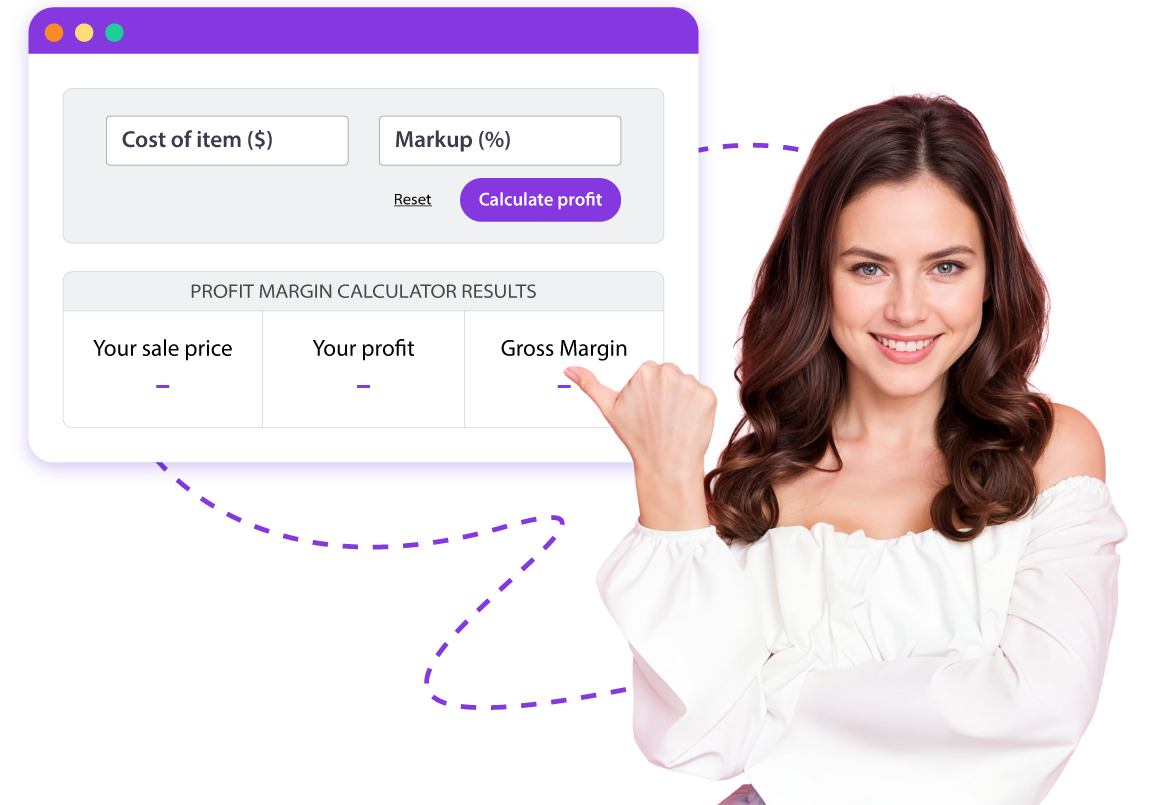
Calculate Profit Margin with Precision
How Our Profit Margin Calculator Works
Simple enter your costs and desired profit,and let our calculator do the math. The tool provides accurate recommendations to help you price conlidently and maximize profitabilility.
How to Determine Your Profit Margin

Enter Product Cost
Input the total cost of each product, including production.materials,and other associated expenses.

Set Your Profit Goal
Deline the profit percentage you want to earn above your cost.

Click to Calculate
Hit the "Calculate" button,and our tool will instantly generate the optimal selling price based on your inputs.

Review and Apply Your Pricing
Use the suggested selling price to ensure you're covering costs,earning your target profit, and remaining competitive in the market.
Profit Margin Formula Explained
Profit Margin = (Gross Profit / Net Revenue) X 100
This shows the percentage of revenue that remains as profit after deducting the cost goods sold(COGS).
Use it to guide smart pricing and sustainable growth.
Frequently Asked Questions
Profit margin shows how much profit your business earns from sales. It’s a key financial metric that helps assess overall performance and pricing strategy.
A good profit margin depends on your industry, business model, and cost structure.
- High margins = strong pricing power or operational efficiency
- Low margins = common in competitive or cost-heavy industries
Always benchmark against your competitors and consider your growth stage and long-term goals when evaluating your margins.
Margin = Profit ÷ Revenue
Markup = (Selling Price – Cost) ÷ Cost
Margin focuses on profit from revenue, while markup focuses on pricing above cost. Understanding both is essential for pricing strategy.
Step 1: Net Sales – COGS = Gross Profit
Step 2: Gross Profit ÷ Net Sales = Gross Profit Margin (%)
HyperSKU’s free calculator can do this automatically.
Yes! Visit our Tools Page to explore more free eCommerce calculators and resources designed to help you scale smarter.
